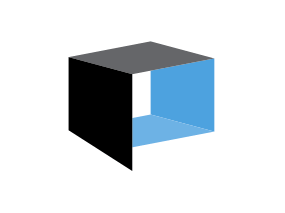 Building websites for photographers – sounds easy, right? You just throw a bunch of photographs up, add some contact details, make it look cool, and Bob’s your uncle.
Building websites for photographers – sounds easy, right? You just throw a bunch of photographs up, add some contact details, make it look cool, and Bob’s your uncle.
Especially when there are services like LiveBooks, APhotoFolio, and software like Evrium’s Fluid Gallery to help. There are even plug-ins for WordPress that promise to knock out a gallery site in no time. And sites like Photoshelter or Smugmug will even handle print sales for you.
The problem is, as Juan Pons so accurately pointed out in his good post recently, that none of the options right now offer all the functionality photographers need to display, market, manage and sell their images effectively. Especially in an arena where search engine optimization and social media are so important.
I’m going to look at the current state of play with Photoshelter, as it’s the service I’m most familiar with, and which seems to me to offer the best framework for building a fully comprehensive photographer’s site. I’ll also make suggestions for how it could improve further.
Whoops, you’ve forgotten the text
A lot of photographers’ sites have some portfolio galleries, a biography, and a contact page. Indeed, many of the off-the-shelf services offer a site structure exactly like this.
Which is fine, but it severely limits your opportunity to add more text pages.
So many photographers have to add a gerry-built link to their blog, which is hosted somewhere else and crucially has different navigation and look and feel from the rest of their site. It never works that well, creating a disjointed experience for the visitor, and giving the photographer extra admin panels to negotiate.
As far as I know there’s no good photo-focused system that handles blogs very well. Photoshelter, like other services, lets you add a link in the navigation of their predesigned themes, but it doesn’t integrate it fully into the site or help you get the same look and feel.
So blogs matter and the combination WordPress/Photoshelter sites I build incorporate them solidly into the basic site. But WordPress also lets you add as many text pages as you like that aren’t part of your blog. This can be a list of magazines you’ve been published in, information on workshops you offer, your favourite recipes . . . anything you like.
A brand new site I’m just finishing for a client, Charles Mann, shows this perfectly. Charles is a Santa Fe-based photographer who does a lot of garden photography. He also writes articles and gives talks. So we used a blog for his News section, but he also wanted a section for his Articles. Enter WordPress Pages – each article gets its own page, making it easy for Charles to update the articles himself. And of course we’re incorporated slideshows from his Photoshelter galleries into the articles.
(Currently only the Portfolio part of his site is driven by Photoshelter, but as Charles uploads more galleries into collections, it’ll be no bother to add an Archive section to the main navigation.)
Portfolio sections aren’t Archives
It’s Photoshelter’s manual customization options that have let me bolt on the WordPress features in these sites, but the current templating system does have some limitations.
Some of these are small but annoying – like not being able to add links to gallery or photography descriptions. So when Charles has a whole collection of Japanese images, he won’t easily be able to link to it from images in the garden gallery of his portfolio. I don’t want to use the F word, but Flickr lets you add links in photo descriptions (and comments – another area where PS is lacking).
Some drawbacks are more major. A key one is that you can currently only create one set of templates for gallery and image displays. This means (as you can see from my site) that your portfolio has to look exactly the same as your archive, even though they serve different functions.
It’s not the organization that’s the problem – you can slice and dice your galleries, featured galleries, sub-featured galleries and collections to your heart’s content – it’s that everything has to look the same.
I understand and agree with the arguments that everything should be a clean and fast-loading as possible, and that potential visitors just want to see the images, but i still think those visitors might want the thumbnails in the Portfolio section to be larger than those in the deeper archive, for example. Currently you can’t do that with Photoshelter.
So being able to create and assign different template designs to different galleries or collections would be great.
Asset Management and Social Media
Juan nailed a lot of these requirements,, so I’m not going to go into them in detail, but there are a couple of gaps here for the photographer looking to have a clean workflow that goes from memory card, through your site and on to social media destinations.
I’d like to be able to upload an image once, and choose to post it to my site, to Flickr, to Twitter and other places without having to resize and re-upload to various places. And to easily post images into my blog, again without resizing or duplication of effort. Currently I’m in the bizarre situation of running my half site using Photoshelter, but I’m uploading images to Flickr so I can embed them into my blog in the way that I’d like.
This is the sort of thing that makes it hard for jobbing photographers to get a handle on using the web quickly and easily. You either have to be inordinately web-savvy, or have a staff to help you with this sort of thing (or both, like Chase Jarvis).
So upload once, use everywhere (and track it).
We don’t want much, just everything
Because Photoshelter make so much of the heavy lifting easy – uploading from Aperture or Lightroom, organizing, selling rights and prints, offering private and semi-private access, and customizable templates – it’s easier to think of adding some missing features to their product than to think about starting from scratch.
But this list would really help:
- allow linking in gallery and image descriptions
- full-featured CMS for blogging and adding extra text pages
- customizable navigation bar to add those custom pages/blogs you’ve created
- support for multiple templates for galleries and images so you can have a portfolio that’s different from your archive
- options for uploading images from your PS account to Flickr, Twitter, Facebook . . .
- video upload and display capabilities (for all the folks with their new 5D Mk2s)
It doesn’t seem an impossible list by any means, and most of these elements are available already in one place or other.
Also, I’m no programmer but I know my way around WordPress, and if I can hack things together to create some of this functionality, then I’m sure the smart people at Photoshelter can do it. Hell, they’re probably already working on all of this and more.
But for right now, this seems like the new features that would offer the most to the largest number of people.
2 replies on “If I ran Photoshelter: what the next photographers’ web platform should look like”
You nailed it. Nice forsight on needed features with Photoshelter. Nice blog!
David,
Great comments, and you are spot on. I am helping a photographer friend get her site up and running, and while I am not ignorant of website creation, I am constantly frustrated by the limitations of the site.
Still, it does drive me to dig and experiment. I just hope nobody logs in or is browsing when i get a catastrophic failure of a page…
I hope some of the improvements you mention come to pass…
Geoff