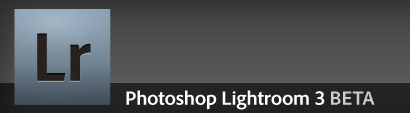
Like many an impatient Aperture user, I recently took the Lightroom 3 Beta for a spin. What follows is an informal review of my experience of Lightroom 3 Beta as a long-time Aperture user, and Apple Certified Pro in Aperture.
I mainly looked at the adjustment settings rather than the organizing or exporting options.
I hadn’t looked closely at Lightroom 2, so many of the things I liked about Adobe’s product were probably there in the earlier version too.
My overall view is that Lightroom includes some very valuable adjustment features that Aperture 2 gets nowhere near. The rumoured arrival of Aperture X (the rebranded Aperture 3) means I’m not making any snap decisions, but the revised Aperture needs at least to match Lightroom’s strengths to stay competitive.
Baked-in local adjustments
Aperture 2 has a plug-in architecture that saves out a tiff of the image you’re working on, and then lets you make adjustments to that. This is the only way to make adjustments to certain areas of an image (aside from the patching tools).
But these are pretty blunt tools for local adjustments, and they also depend on destructive editing – you have to create a new version of the file to use them. Since one of the main benefits of Aperture (and Lightroom) is that your adjustments (and multiple versions of different files) don’t create a bunch of new files, this is a big drawback.
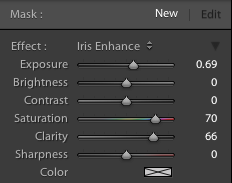 Lightroom’s local adjustments are more subtle (the iris enhance feature is simple and effective, the spot patching more intuitive), and crucially, they’re non-destructive. You’re working in the regular file, and can go back and forth with edits, and go in whatever order you like. In Aperture, you have to dodge and burn last, or you’ll be adjusting on the tiffs, rather than the (preferable) RAW version.
Lightroom’s local adjustments are more subtle (the iris enhance feature is simple and effective, the spot patching more intuitive), and crucially, they’re non-destructive. You’re working in the regular file, and can go back and forth with edits, and go in whatever order you like. In Aperture, you have to dodge and burn last, or you’ll be adjusting on the tiffs, rather than the (preferable) RAW version.
Lightroom’s gradient adjust feature is also a powerful feature that Aperture can’t match. The default use would be to darken the sky while leaving the foreground untouched, but it needn’t be set vertically, so you could it use for some funky sideways effects to lead the eye to one side of the frame or the other.
Preset joy
In Aperture you can only save and apply presets in particular bricks – so you can apply preset Exposure settings using the Exposure brick, or preset Enhance settings from the Exposure brick. But there’s no simple way to apply a whole range of preset settings in one click (you could Lift and Stamp from an existing photo, but that’s a bit of a kludge).
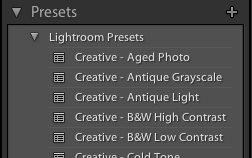 Lightroom includes default presets that work across its range of adjustments with one click – very handy for getting close to what you’re after quickly, before fine-tuning images individually.
Lightroom includes default presets that work across its range of adjustments with one click – very handy for getting close to what you’re after quickly, before fine-tuning images individually.
You can also save your own presets (or download others). Aperture also supports these type of options, but again only brick-by-brick.
Distracting interface
It’s not all fun and games though. Compared to Aperture, Lightoom’s UI seems a little cluttered and distracting. The white balance picker is big and clunky, the gruesome red eye reduction rollover effect is unnecessary, and the crop icons again too big and graphically prominent.
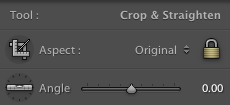 Do you really need a large-ish picture of a spirit level to accompany the angle adjust control, especially when there’s a big ‘Angle’ label right beside it?
Do you really need a large-ish picture of a spirit level to accompany the angle adjust control, especially when there’s a big ‘Angle’ label right beside it?
While I’m sure with time I’d start to see past these, but it definitely feels like Aperture is more understated and controlled in its UI – which is exactly what you want when you should be concentrating on your images.
Conclusion
When it comes to adjustment controls, Lightroom Beta 3 clearly has the edge over Aperture 2. That said, if Aperture X includes image-wide presets, local adjustments and gradient filters, I’d stay with it in a heartbeat.
Fingers crossed, then, for Aperture X.
4 replies on “Aperture 2 vs Lightroom 3 Beta”
I am an Aperture user and like it a lot, but I am worried that apple may discontinue the product. Lightroom 2 came about with no response from apple, lightroom3 is on the way and yet still not even a beta for aperture. the only thing right now that’s keeping me from switch, is that I have a bunch of plug in that I bought for aperture. Tiffen filters, Nik and one one software suite. Is there any hope for aperture???
Hope is here mang!
Aperture 3 – http://www.apple.com/aperture/
Yes, you need the icon with the level, because that’s your straighten tool!
Thank you a lot for sharing this with all people you actually realize what you are talking about! Bookmarked. Please also talk over with my site =). We may have a hyperlink alternate arrangement between us!